Farspace
Farspace is a small puzzle platformer that revolves around the use of a jetpack and interaction with objects and components within the game.
Controls:
- c = interact
- z = jump
- x = shoot
- r = restart
- left & right arrow keys = left and right
- up-arrow = jetpack
NOTE:
- You can only use the jetpack after a jump
- You can interact with objects that have this symbol near or beside them:

Assets:
Download
Install instructions
Windows - Download the first zip file and extract it onto anywhere on your computer and run the 'Retro Game Jam.exe' file.
Mac OS - Extract the zip file and look for and run the mac executable file dubbed 'Retro Game Jam'.
Linux - Extract the zip file and then convert the 'Retro Game Jam.x86_64' file to executable. If it doesn't work, try renaming the file to not include spaces. Once it has been converted to an executable, run the file using...
./Retro Game Jam.x86_64
Convert file to executable (https://medium.com/@peey/how-to-make-a-file-executable-in-linux-99f2070306b5)
If you're having trouble running the Linux build, check out this Unity Forum: https://forum.unity.com/threads/how-to-running-game-on-linux.505705/
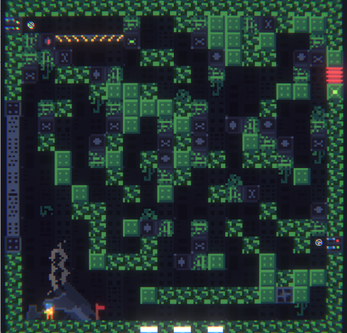
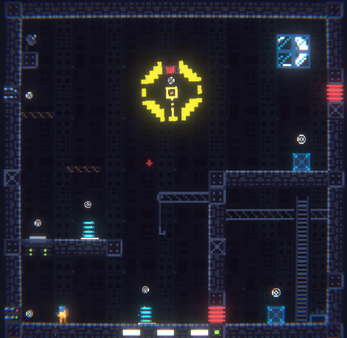

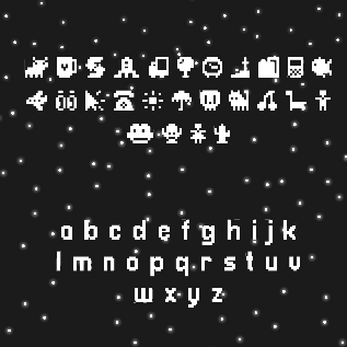
Comments
Log in with itch.io to leave a comment.
Any and all feedback is greatly and deeply appreciated. Thank you.